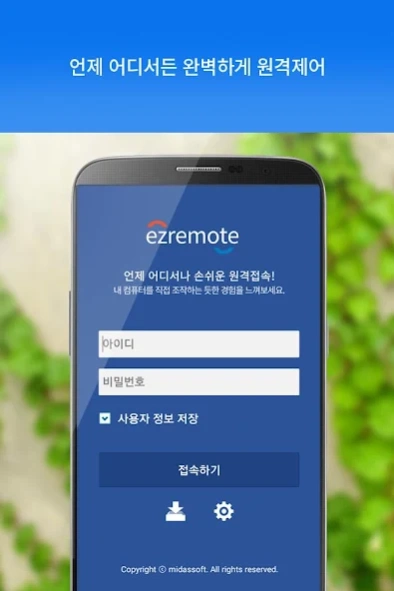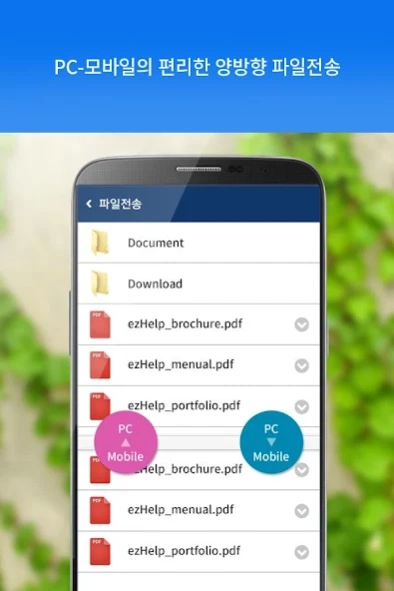이지리모트 - ezRemote 원격제어 서비스 2.7.0
Free Version
Publisher Description
이지리모트 - ezRemote 원격제어 서비스 - Easy Remote
You can securely access your computer anytime, anywhere through your Android device (smartphone, tablet).
You can remotely access your PC via WiFi/LTE/5G network using the ezRemote app on your Android phone or Android tablet.
ezRemote provides the following advantages.
- Control your computer remotely as if you were sitting right in front of you
- Access all documents and applications on my computer
- Computer/mobile bi-directional file transfer support
[characteristic]
- Easy computer access even in a firewall environment
- Provides an easy and simple user interface environment
. Touch and mouse mode interface support
. Provides a keyboard function that supports special key input
- Two-way file transfer
- Multi-monitor environment support
- Real-time sound and video transmission
- Compliance with security through data encryption
[start]
1. Install ezRemote App.
2. Create an ezRemote ID on the website.
3. Install ezRemote Server software on the computer you want to access.
Now you can access your computer anytime, anywhere using ezRemote.
[Guidance on App Access Permissions]
Based on the Information and Communications Network Act for the Protection of Users Related to Smartphone App Access Rights, which came into effect on March 23, 2017, Easy Help accesses only the items essential to the service, and the contents are as follows.
1. Required access rights
- No required access rights
2. Optional access rights
* You can use the Easy Remote service even if you do not agree to the optional access rights.
- Storage space - used for file transfer
※ Even if the operating system is upgraded, the access rights agreed to in the existing app do not change, so you must change the access rights in the system settings to reset the access rights.
* Homepage and customer support
Website: https://www.ezhelp.co.kr
Customer support: 1544-1405 (Weekdays: 10:00 am to 6:00 pm, closed on Saturdays, Sundays, and holidays)
About 이지리모트 - ezRemote 원격제어 서비스
이지리모트 - ezRemote 원격제어 서비스 is a free app for Android published in the Office Suites & Tools list of apps, part of Business.
The company that develops 이지리모트 - ezRemote 원격제어 서비스 is midassoft. The latest version released by its developer is 2.7.0.
To install 이지리모트 - ezRemote 원격제어 서비스 on your Android device, just click the green Continue To App button above to start the installation process. The app is listed on our website since 2023-06-20 and was downloaded 1 times. We have already checked if the download link is safe, however for your own protection we recommend that you scan the downloaded app with your antivirus. Your antivirus may detect the 이지리모트 - ezRemote 원격제어 서비스 as malware as malware if the download link to com.midassoft.ezremote is broken.
How to install 이지리모트 - ezRemote 원격제어 서비스 on your Android device:
- Click on the Continue To App button on our website. This will redirect you to Google Play.
- Once the 이지리모트 - ezRemote 원격제어 서비스 is shown in the Google Play listing of your Android device, you can start its download and installation. Tap on the Install button located below the search bar and to the right of the app icon.
- A pop-up window with the permissions required by 이지리모트 - ezRemote 원격제어 서비스 will be shown. Click on Accept to continue the process.
- 이지리모트 - ezRemote 원격제어 서비스 will be downloaded onto your device, displaying a progress. Once the download completes, the installation will start and you'll get a notification after the installation is finished.